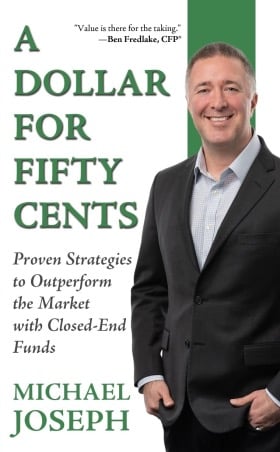This article/post contains references to products or services from one or more of our advertisers or partners. We may receive compensation when you click on links to those products or services
When it comes to doing your taxes, you can file your returns yourself, hire a tax preparer to do them for you, or pay for an assisted service that falls somewhere in the middle. There’s no “right” way – it’s a matter of preference.
TaxAct®, TurboTax®, and TaxSlayer® are three of the leading online tax preparation services. All three offer features for taxpayers looking to do their own taxes online as well as varying levels of professional support and features. Find out which of these, if any, may be right for you.
TaxAct vs. TurboTax vs. TaxSlayer: Quick Comparison
>TaxAct
TaxAct has been around since 1998 and positions itself as a low-cost alternative to other tax preparation software. It doesn’t offer all of the bells and whistles that some other tax preparation programs offer, but it is a very affordable option for filing federal returns. State returns, though, are pretty pricey.
TaxAct offers good value to users but less handholding than some other services. It is a good choice for users who are comfortable with preparing their own taxes with minimal guidance.
>TurboTax
TurboTax is one of the oldest DIY tax software programs on the market, around since 1984. The first TurboTax product was software available on floppy disks. Now, users can choose from software downloads, online plans, and full service preparation. TurboTax is owned by Intuit which also owns QuickBooks, credit monitoring service CreditKarma, and budgeting and personal finance software Mint.
Overall, TurboTax is one of the most comprehensive DIY tax preparation programs. It gives users guidance all the way through, making it ideal for beginners and those with trickier returns.
>TaxSlayer
TaxSlayer has its roots in a family tax preparation business and was founded even earlier than TurboTax in 1965. This cloud-based provider offers a number of solid features and is easy to use, not to mention cheaper than both TaxAct and TurboTax. You can pay for more support if needed, even audit assistance for three years. TaxSlayer also offers free service to active military members. For its value and usability, TaxSlayer stands out.
We’ll cover TaxSlayer’s unique benefits soon but call out here that the Classic package is a low-cost option, just $19.95 for federal filing to be exact, that can work for any tax situation.
Pricing and Fees
>TaxAct
TaxAct offers four different online plans, all of which cost extra for state returns:
- TaxAct Free: $0 for federal returns and $39.95 for state returns.
- For simple returns using Form 1040 with W-2 income and standard deduction
- TaxAct Deluxe: starting at $18.71 for federal returns and $33.71 for state returns
- For more complex returns with itemized deductions and homeowner and dependent credits
- TaxAct Premier: starting at $26.21 for federal returns and $33.71 for state returns
- For complicated returns with investment income, rental properties, and crypto
- TaxAct Self-Employed: $48.71 for federal returns and $33.71 for state returns
- For self-employed returns with freelance income, business deductions, and Schedule C
Right now, all of these plans include unlimited Xpert Assist at no added cost (for returns started by March 20, 2023). You can also pay $114.95 for an all-inclusive bundle that comes with free federal filing with all forms, one state return, a refund transfer option, a dedicated concierge for e-filing, and audit defense.
>TurboTax
TurboTax also offers four different online plans:
- TurboTax Free Edition: $0 for federal returns and $0 for state returns
- For simple returns using Form 1040 with W-2 income and standard deduction
- For simple tax returns only. Not all taxpayers qualify.
- TurboTax Deluxe: $59 for federal returns and $54 for state returns
- For more complex returns with itemized deductions and homeowner and dependent credits
- TurboTax Premier: $89 for federal returns and $54 for state returns
- For complicated returns with investment income, rental properties, and crypto
- TurboTax Self-Employed: $119 for federal returns and $54 for state returns
- For self-employed returns with freelance income, business deductions, and Schedule C (expenses)
These are the base-level DIY plans without live support. For more help, you will pay between $89 and $209 for a Live Assisted Plan and between $209 and $399 for a Live Full Service plan.
>TaxSlayer
TaxSlayer, too, gives you four choices for online plans. But pay attention to the differences.
- TaxSlayer Simply Free: $0 for federal returns and $0 for state returns
- For simple returns using Form 1040 with W-2 income and standard deduction
- TaxSlayer Classic: $19.95 for federal returns and $39.95 for state returns
- For all tax situations, incomes, deductions, and credits
- TaxSlayer Premium: $39.95 for federal returns and $39.95 for state returns
- For all tax situations with IRS Audit Assistance, live chat support, professional tax help, and priority service
- TaxSlayer Self-Employed: $49.95 for federal returns and $39.95 for state returns
- For all tax situations with guidance specifically for self-employed taxes
As you can see, TaxSlayer is the cheapest option, especially if you’re confident doing your taxes on your own. It’s unique for accommodating all situations at the Classic level, the second tier of service.
Unique Features of Each Brand
>Free Support: TaxAct
- TaxAct offers robust plans at a price between TurboTax and TaxSlayer. TaxAct has an edge over the competition when it comes to professional support.
- If you need help when filing, you can get it at no cost with Xpert Assist no matter which plan you have. Xpert Assist connects you with experienced tax professionals who can take a look at your returns and help you through any barriers you’re facing. The only catch is that you’ll need to submit your question and schedule a call with a pro and therefore may have to wait for help.
- TaxAct is best suited to those who want expert help without paying more for it and filers with more complicated tax situations who stand to benefit most from lower costs. But the free version is a bit lacking and if you’re looking for full preparation services, don’t choose TaxAct. Also, state returns are more expensive with this provider, so consider a different option for this.
>Premium Platform: TurboTax
- TurboTax is the costliest option of the three but comes with more features and guidance. TurboTax offers better integration with finance tools like QuickBooks, more guarantees, and more resources than most other platforms.
- Filers also just have more choices in how they file. If you want to file on your own, you’ll save the most. But if you want to file mostly on your own with help from experts, you can upgrade to a Live Assisted plan for a relatively small upcharge. Or, you can just hand off your taxes to a pro and let them get it done. TaxSlayer and TaxAct do not provide full-service preparation services. TurboTax’s free plan comes with the most support, so this is a good pick for simple filers.
- If you can qualify for TurboTax’s free plan (for simple tax returns only), this may be your best bet. We also recommend TurboTax for investors who want to maximize their deductions and those who want full-service prep. But you can get help for cheaper with the other two.
>Pricing and Extras: TaxSlayer
- TaxSlayer is the most budget-friendly and one of the best options for self-employed filing and live support. With TaxSlayer, both the Simple Free and Classic plan pretty much require you to know what you’re doing. They don’t include the option for live chat or dedicated professional support, but you can call or email customer service with tech questions.
- Premium and Self-Employed come with three years of Audit Assistance, priority support, and tax help. If you’re willing to pay a little extra for help, TaxSlayer is your best option, especially if you’re self-employed. TaxSlayer’s free online plan is comparable to TurboTax’s and includes your state return.
- Those with complex returns will save with TaxSlayer and this platform is a good choice for freelancers and simple filers. But although easy to figure out, it’s not the most user-friendly of the three. If this is your first time doing your taxes and you’re not too comfortable with tech, check out the other two.
How Are They the Same?
All three tax programs offer multiple versions of online plans with different benefits at varying price points. They each offer these features:
- A free version for simple returns
- A plan for self-employed filers
- Import functions from other programs or sources
- Customer support for tech issues
- Audit assistance (level of support varies)
- Refund tracking
- Accuracy guarantees
How Are They Different?
While all three tax software programs give you multiple plans to choose from and tools to help you maximize your advantages (and avoid an audit), they vary in significant ways.
Here are some of the key differences between TaxAct, TurboTax, and TaxSlayer.
- Pricing
- Support
- Features and software
TaxAct is in-between the others in terms of pricing but the only platform that includes live support at the free level with Xpert Assist. This provider is also the only one of the three that charges an extra fee for your state return if you qualify for the free plan. Go to TaxAct’s portal to learn more.
TurboTax is the most expensive and most robust of the three packages. It gives you more options for filing including full preparation and DIY filing with assistance. It’s consistently one of the most popular providers and has the longest list of guarantees. Go to TurboTax’s portal to learn more.
TaxSlayer offers a quality program at a low price, but the software is not quite as guided as the others. TaxSlayer is the only provider of the three to include all forms, deductions, and credits at the second tier – Classic – and offer the option for three years of audit assistance. Go to TaxSlayer’s portal to learn more.
Customer Service
>TaxAct – Free Unlimited Xpert Assist
For a limited time, all TaxAct filers will be able to consult an Xpert Assist professional for help with their taxes and a review of their returns before filing. You can reach these experts by phone and share your screen.
>TurboTax – Paid Live Support Filing Plans
With TurboTax, you’ll need to pay for live support by upgrading your basic self-filing plan to a Live Assisted or Live Full Service plan. Otherwise, you’ll have access to a number of tools and resources at the free level.
>TaxSlayer – Paid Support With Premium and Self-Employed Online
TaxSlayer does things differently when it comes to customer service. If you pay for the Premium or Self-Employed online plan, you’ll be able to ask a pro whenever you have questions and get help right away.
Which One Should You Choose?
Between TaxAct, TurboTax, and TaxSlayer, there really is no wrong decision. You should feel confident filing your taxes with any of these providers. With that said, each one offers unique advantages for people in different situations. Here’s how to pick the right one for you.
If you have a complicated tax return and know you may have questions along the way, TaxAct will give you a good combination of value and features.
If you want a program that will help you uncover deductions and learn along the way, and you don’t mind paying extra for bells and whistles, you may be a good fit for TurboTax.
Finally, if you want to save money and/or you’re self-employed, TaxSlayer offers the lowest prices whether you pay for more support or not.