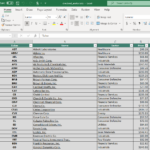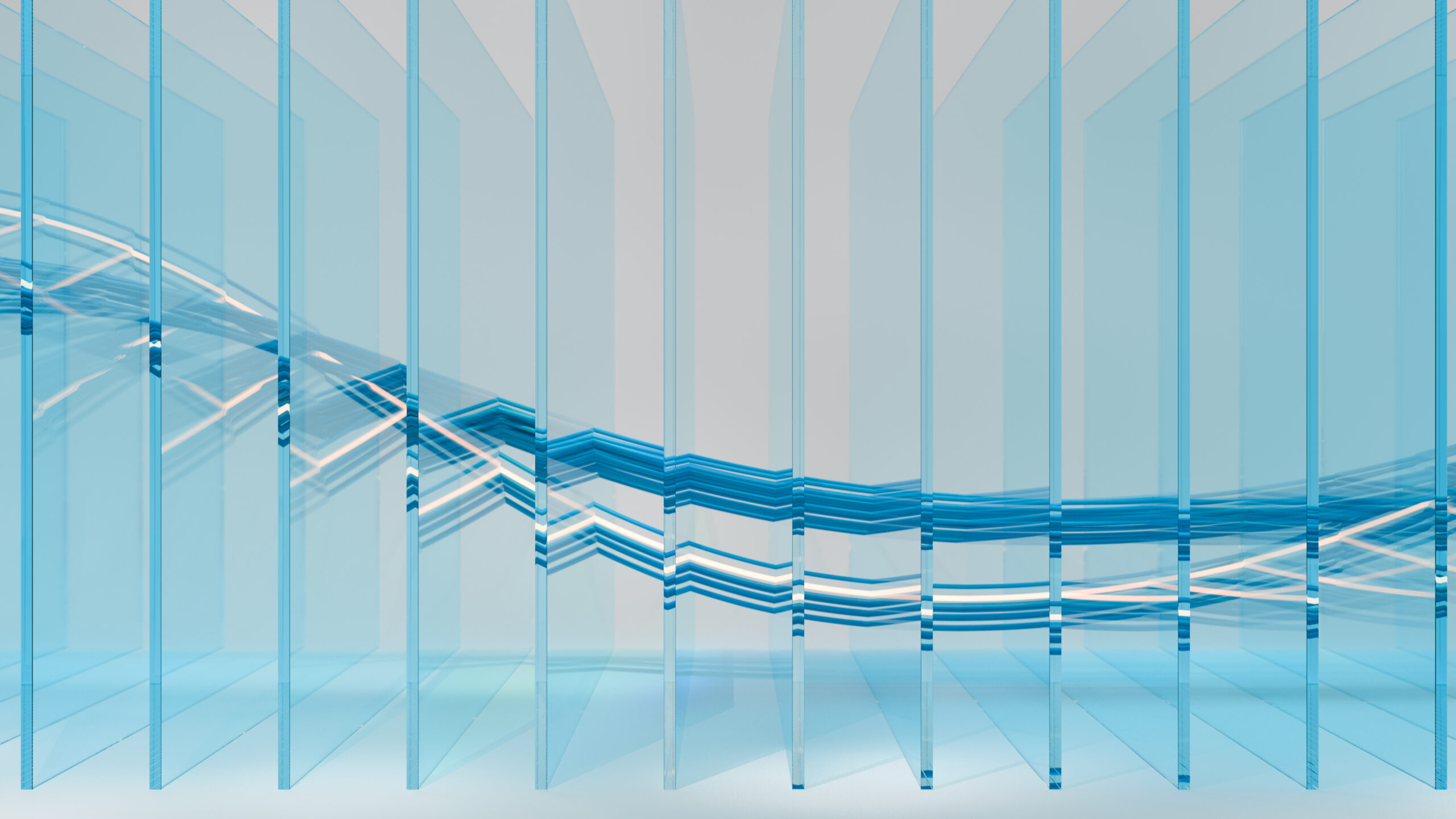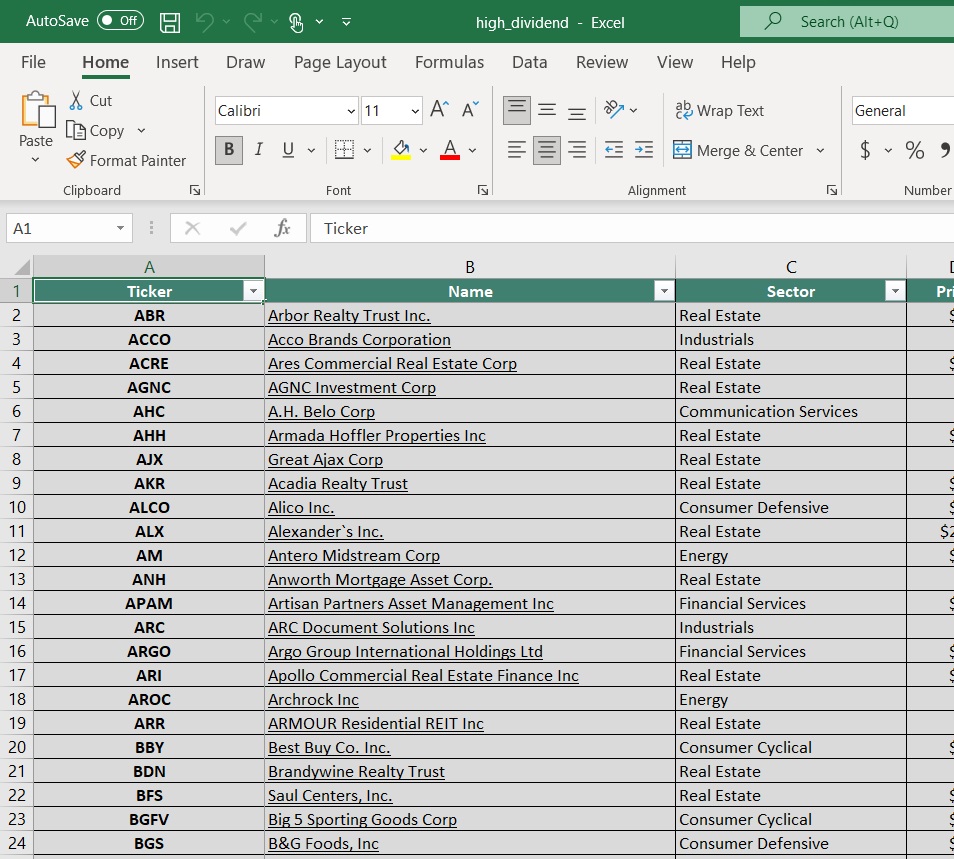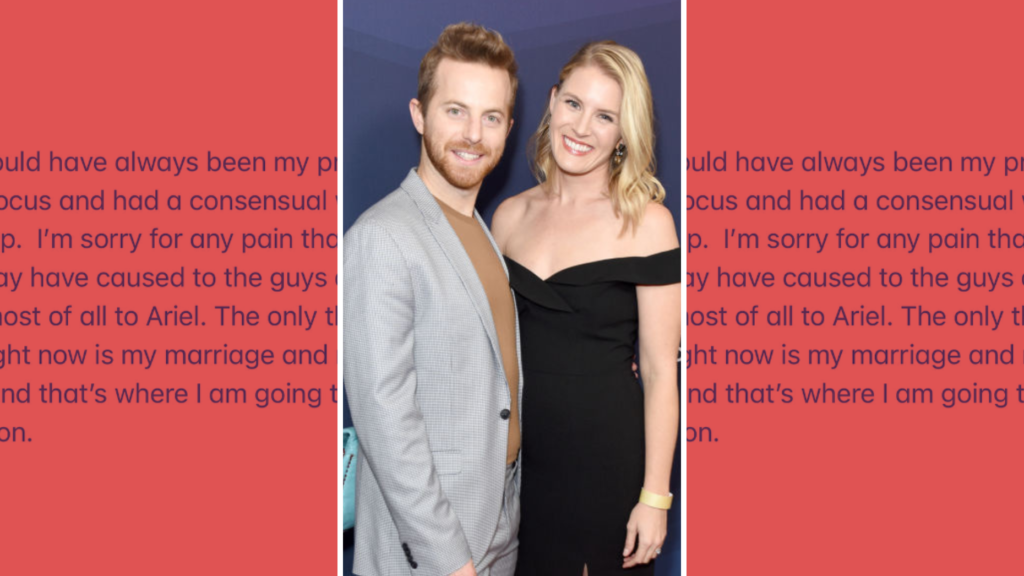This article/post contains references to products or services from one or more of our advertisers or partners. We may receive compensation when you click on links to those products or services
In recent years, there’s been a rise of the “all-in-one” personal finance app. More companies are letting you invest, save, and spend your money from a single account. And nowadays, these apps are broadening their services to include features like cash-back rewards, cash advances, and budgeting help.
The Albert app is a perfect example. It’s a one-stop solution if you need a quick cash advance or help with budgeting. And it even offers guided investing and automatic saving tools to help keep your finances on track.
Our Albert app review is covering all of its features, potential costs, and some other alternatives so you can make the best choice for your finances.
Commission & Fees – 8
Budgeting Tools – 7
Investing Options – 7
Ease-Of-Use – 8
7.5
Total
Albert is an all-in-one app that helps users save, spend, borrow, and invest. It’s popular for its fee-free cash advance, and it also offers numerous tools to help you save money and budget. However, paying for its Genius plan might not be worth it for everyone.
Pros & Cons
pros
- Offers fee-free cash advances up to $250
- Variety of investing themes and portfolios are available
- Supports fractional share investing
- Several budgeting and saving tools to help you manage your spending
- Albert Genius users get perks like cash-back rewards and fee-free AllPoint ATM withdrawals
cons
- Albert Genius costs at least $6 per month, which is steep if you don’t invest much money or use all the app’s features
- It can take time to qualify for cash advances
- Budgeting tools are more basic than budgeting-focused apps
- Low APY for Albert Cash accounts
What Is Albert?
Albert is a financial services app that’s best known for its fee-free cash advances and range of savings tools. The app began in 2016 and since then, it’s grown to over 5 million members and is one of the more popular apps in the space.
Since its inception, Albert has grow into a bit of an all-in-one app. Its Albert Cash account helps you spend and save your money without worrying about fees. And it even offers perks like cash-back rewards, investment portfolios, and fee-free ATM withdrawals for its premium Genius customers.
Albert App Features
As mentioned, the Albert app has a little bit of everything to offer. Here’s a breakdown of its main features, as well as what free versus Genius customers get.
Albert Cash
Albert Cash is a mobile banking experience that Albert provides through Sutton Bank. It’s the main account where you can save and invest from within Albert’s ecosystem.
The account has $0 minimum funding requirements and no monthly maintenance fees. Some of the main perks include:
- Getting paid up to two days early when you set up your paycheck through direct deposit
- 55,000+ fee-free AllPoint ATMs (for Albert Genius subscribers)
- Up to $250,000 in FDIC insurance
- Cash back rewards on categories like gas, delivery, and groceries when you spend with you Albert debit card (for Genius subscribers)
Overall, this fee-free debit card and account is similar to options like Chime® and Varo that also provide fee-free options for managing your money online.
Chime Disclosure – Chime is a financial technology company, not a bank. Banking services and debit card provided by The Bancorp Bank or Stride Bank, N.A.; Members FDIC.
1Save When I Get Paid automatically transfers 10% of your direct deposits of $500 or more from your Checking Account into your savings account.
^Round Ups automatically round up debit card purchases to the nearest dollar and transfer the round up from your Chime Checking Account to your savings account.
Cash Advances
One of Albert’s most popular features is its instant cash advance. The app spots you up to $250 in an interest-free cash advance to help hold you over until your next paycheck. There’s no credit check requirement, late fees, or overdraft fees either.
Eligibility for cash advance and your overall limit depends on several factors, including:
- Income that has been direct deposited into your connected bank account
- Receiving consistent income for the last two months from the same employer
- Your connected bank account has been open for longer than two months and doesn’t have a negative balance
- You receive your recent paycheck on time and funds are still available 24 hours after payday
You can pay a small fee to get your cash advance instantly that varies based on your bank if you qualify. Alternatively, you can wait two to three days to receive your cash advance completely for free.
There are similar apps like Earnin and Floatme out there that also offer fee-free cash advances. And Chime also has its Chime Spot Me® feature that grants up to $200 to help you avoid overdraft fees. It’s nice that Albert also has this feature since it can help you avoid overdraft fees or turning to more expensive alternatives like credit card debt or personal loans.
Chime SpotMe® Disclosure – Chime SpotMe is an optional, no fee service that requires a single deposit of $200 or more in qualifying direct deposits to the Chime Checking Account each month. All qualifying members will be allowed to overdraw their account up to $20 on debit card purchases and cash withdrawals initially, but may be later eligible for a higher limit of up to $200 or more based on member’s Chime Account history, direct deposit frequency and amount, spending activity and other risk-based factors. Your limit will be displayed to you within the Chime mobile app. You will receive notice of any changes to your limit. Your limit may change at any time, at Chime’s discretion. Although there are no overdraft fees, there may be out-of-network or third party fees associated with ATM transactions. SpotMe won’t cover non-debit card transactions, including ACH transfers, Pay Anyone transfers, or Chime Checkbook transactions. See terms and conditions.
Smart Savings
Another useful feature of Albert is its Smart Savings tool. Smart Savings analyzes your income, recurring bills, and spending habits and then sets a bit of money aside each week to help you save more money. This is a similar concept microsaving apps like Digit use to help you save consistently.
You can create specific goals for Smart Savings to work towards as well, like building your emergency fund or saving up for a car. And if you prefer setting up your own money-transfer schedule, you can and disable Smart Savings.
Currently, Albert pays 0.10% APY for money in your savings account and 0.25% for Genius customers. This is a nice touch, although high-yield savings accounts like Aspiration and Current pay up to 5.00% and 4.00% APY respectively, so your savings might be better off elsewhere.
Albert Investing
Since Albert is a bit of an all-in-on personal finance app, it’s no surprise that it also helps you invest. Albert Genius customers can invest in individual stocks or portfolios that follow certain themes. Alternatively, you can answer a few questions about your investing goals, timeframe, and risk tolerance and have Genius create a custom portfolio that suits you.
The pre-built stock portfolios cover various themes like ESG investing, emerging markets, and women-led companies, so there’s plenty of variety. As for the Genius portfolios, there’s aggressive, moderate, and conservative options. And Albert supports fractional shares, so you can start investing with just $1.
To help you stay consistent, there’s also an auto-invest option you can enable to invest money weekly, biweekly, or monthly. Overall, Albert Investing is similar to investing apps like Stash and Acorns that help you learn the ropes and build wealth overtime.
You still get way more control over your investments if you use an online stock broker and manage things yourself. And leading robo-advisors like Betterment and M1 have more portfolio variety and are better for investing larger amounts of money. But if you’re using Albert for its saving and cash advance features, you could also use it to get started with investing.
Financial Overview
The homepage of the Albert app provides a financial overview of how you’re doing. You can also see upcoming bills, view recent expenses, and see how much money you’ve set aside. Expenses even get categorized automatically, just like you’d get with a budgeting app like Mint or YNAB.
But the best part of Albert’s overview is that it provides alerts for unusual transactions, bill increases, and overdraft fees. It can also monitor and find unused subscriptions you might want to cancel like Truebill offers. And the app also partners with Billshark, a bill negotiation service that you can use to potentially lower bills like cable, internet, and your monthly phone plan.
Just one word of caution: apps that offer everything under the sun tend to do multiple things alright without excelling at just one thing. If budgeting is your main goal, you’re much better off using standalone apps like Mint, YNAB, or PocketSmith. However, if you love the Albert ecosystem for its other features, there’s nothing wrong with using it as a budgeting assistant.
Albert Insurance
Saving, investing, and cash advances are Albert’s core features. But the platform has also expanded to insurance. You can now look for more affordable life, car, and renters insurance through the app and get free quotes to compare prices.
This is just one more way Albert is working on expanding its services to touch every area of finance. It’s similar to companies like SoFi, which also works with a network of insurance companies and banks to offer various services. It’s a nice touch, although you can always search for insurance on your own or go through a broker.
Albert Genius – Features & Pricing
Genius is Albert’s paid subscription plan that unlocks more money-saving features. It uses a pay-what-is-fair model that has a $6 monthly minimum, although you can choose to pay more if you want.
Genius’ main feature is that you can text a team of “real financial experts” with common questions like:
- How to create a budget
- How much housing or rent you can afford
- Tactics for improving your credit score
- How much money you should have in your emergency fund
- If you should invest or pay off debt
The company always calls Genius members “experts” and not financial advisors, so I don’t know what qualifies them as being experts. But if you’re looking for fairly basic financial advice, it’s nice to have a sounding board and you’re probably getting some fairly standard advice.
Other perks of Genius include fee-free AllPoint ATM withdrawals, access to Albert Investing, cash back rewards, and a higher Smart Savings APY.
How Much Does The Albert App Cost?
Albert’s main app is completely free, although you can pay ATM withdrawal fees and variable fees if you want instant cash advances depending on your bank. However, you must pay for Albert Genius if you want to invest, ask its team of financial experts for advice, and unlock perks like cash-back rewards.
Is The Albert App Safe?
Cash in your Albert account gets up to $250,000 in FDIC insurance through Sutton Bank. Furthermore, your Albert investments also get up to $500,000 in SIPC insurance. The app also works with Plaid to securely connect to your bank accounts. Plaid is the same technology many leading FinTech companies use.
Overall, these practices and insurance policies make the Albert app safe to use. Just note that SIPC insurance doesn’t protect investments from loss and that your investments can lose value.
Is Albert Legit?
Albert is a legitimate app that works with Sutton Bank to provide its online banking services and FDIC insurance. It also has SIPC insurance to cover the investing side of things, and it’s one of the more popular cash advance apps out there.
That said, recent Albert Trustpilot reviews are fairly poor. However, many of the negative reviews stem from complaints about not being eligible for Albert’s cash advance or having a low cash advance limit. This is the nature of all cash advance apps, and your eligibility depends on numerous factors, like account history and receiving regular direct deposits from an employer.
One other complaint several users report is Albert moving money into savings without them knowing. This is why it’s important to disable the Smart Savings feature if you want complete control over your funds.
Customer Service
You can contact Albert support by emailing [email protected] or by using the contact support option within the app. Support is available Monday through Friday from 6am to 6pm PT and Saturday to Sunday from 9am to 6pm PT.
Best Alternatives
The Albert app is one of the more popular cash advance apps out there. It’s also continually improved its app by offering new features, like investing and an insurance-finder tool.
However, some Albert alternatives might be superior depending on which area of personal finance is most important to you.
Chime
If you want a low-fee alternative to Albert that also has numerous features to help you spend and save, Chime is for you. Like Albert, you can qualify for Chime Spot Me® and borrow up to $200 without paying fees or worrying about a credit check. And Chime also lets you get paid up to two days early.
We like Chime as an alternative since its high-yield savings account currently pays 1.50% APY. This is significantly higher than Albert, making Chime a better option for parking extra cash.
Chime APY Disclosure – The Annual Percentage Yield (“APY”) for the Chime Savings Account is variable and may change at any time. The disclosed APY is effective as of July 13, 2022. No minimum balance required. Must have $0.01 in savings to earn interest.
Digit

Best For: Automatic Saving.
Like Albert, the Digit app can automatically monitor your spending habits and income and then transfer money to help you reach your savings goals. But it goes one step further and puts money aside to ensure you have enough for major bills like rent, utilities, and insurance.
The app also lets you invest in a variety of portfolios of low-fee ETFs to match your investing goals. And it costs $5 per month to use the app, which is slightly more affordable than Albert Genius. However, Digit doesn’t offer cash advances like Albert does.
Brigit
Out of all the apps like Albert, Brigit is one of the closest competitors. It offers the same $250 fee-free cash advance to help you avoid overdraft fees and missing payments. And, like Albert, the app provides real-time alerts for upcoming bills and has some basic budgeting tools to help you save.
One difference between Albert and Brigit is that Brigit also has a credit building feature. All you have to do is open a credit builder account, set aside as little as $1 per month for a minimum payment, and you can gradually build your credit score.
The app also has a gigs section where you can find different side hustles to boost your income. Its main downside versus Albert is that Brigit costs $9.99 per month to unlock most features.
Bottom Line
If you want a comprehensive solution for managing your finances and even investing, the Albert app could be for you. And it’s one of the most popular cash advance apps thanks to its lack of fees and credit check.
Personally, I prefer using specialized apps and services rather than an all-in-one solution. For me, this means using apps like Mint to budget and investing through a brokerage account with TD. But some people prefer that all-in-one solution, and that’s what Albert is working towards.
Just be careful with forking over $6 per month for Genius if you don’t use all the app’s features. But if you need a helping hand with saving and investing, Albert has you covered.
Disclaimer – Paid non-client endorsement. See Apple App Store and Google Play reviews. View important disclosures.
Investment advisory services offered by Stash Investments LLC, an SEC registered investment adviser. This material has been distributed for informational and educational purposes only, and is not intended as investment, legal, accounting, or tax advice. Investing involves risk.
¹For securities priced over $1,000, purchase of fractional shares start at $0.05.
²Debit Account Services provided by Green Dot Bank, Member FDIC and Stash Visa Debit Card issued by Green Dot Bank, Member FDIC. pursuant to a license from VISA U.S.A. Inc. Investment products and services provided by Stash Investments LLC, not Green Dot Bank, and are Not FDIC Insured, Not Bank Guaranteed, and May Lose Value.” because the article mentions the debit card.
³You’ll also bear the standard fees and expenses reflected in the pricing of the ETFs in your account, plus fees for various ancillary services charged by Stash and the custodian.
⁴Other fees apply to the debit account. Please see Deposit Account Agreement for details.
⁵Stock-Back® is not sponsored or endorsed by Green Dot Bank, Green Dot Corporation, Visa U.S.A, or any of their respective affiliates, and none of the foregoing has any responsibility to fulfill any stock rewards earned through this program.